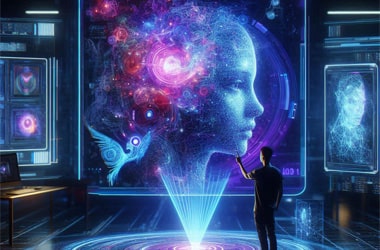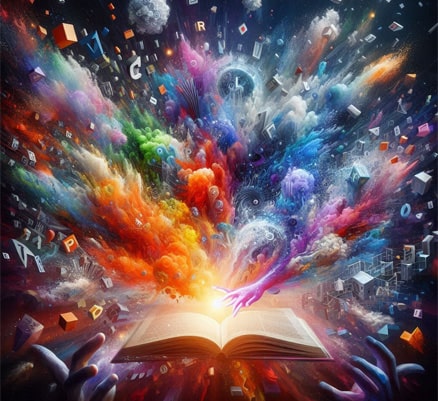In recent years, artificial intelligence (AI) has revolutionized creative fields, and one of its most fascinating applications is AI image generation. From surreal landscapes to photorealistic portraits, AI tools can now create stunning visuals in seconds—no paintbrush or camera required. But how does it work? Who can use it? And why is it such a game-changer?
In this beginner’s guide, we’ll break down the basics of AI image generation, explore its real-world applications, and show you how to get started.
What is AI Image Generation?
AI image generation is the process of using machine learning algorithms to create visual content based on textual prompts or existing data. These algorithms, often called generative AI models, learn patterns from millions of images and use that knowledge to produce new, unique visuals.
Think of it like teaching a computer to “imagine” by showing it thousands of pictures of cats, sunsets, or abstract art. Over time, the AI learns to generate similar images—or even combine concepts (e.g., “a cat made of sushi”)—based on user instructions.
How Does AI Create Images?
Most modern AI image generators rely on a type of machine learning called diffusion models or Generative Adversarial Networks (GANs). Here’s a simplified breakdown:
-
Training Phase:
-
The AI is fed massive datasets of images (e.g., photos, paintings, or illustrations).
-
It analyzes patterns, colors, shapes, and textures to understand how objects and scenes are structured.
-
-
Generation Phase:
-
When you type a prompt (e.g., “a futuristic city at sunset”), the AI interprets the text and references its training data.
-
It starts with random noise and gradually refines it into a coherent image that matches your description.
-
Popular tools like Pixlar AI, DALL-E 3, Stable Diffusion, and MidJourney use variations of this process to generate images in seconds.
Key Applications of AI Image Generation
AI-generated art isn’t just for tech enthusiasts—it’s being used across industries:
-
Art & Design:
-
Create digital artwork, concept art, or album covers.
-
Mimic famous styles (e.g., Van Gogh or cyberpunk aesthetics).
-
-
Marketing & Branding:
-
Generate product visuals, social media ads, or logo ideas.
-
Customize images to align with brand colors and themes.
-
-
Education & Prototyping:
-
Visualize scientific concepts (e.g., “a neuron firing”).
-
Design prototypes for architecture, fashion, or gadgets.
-
-
Personal Projects:
-
Turn book scenes into illustrations.
-
Design custom avatars, greeting cards, or memes.
-
Why AI Image Generation Matters
-
Democratizes Creativity: No artistic skills? No problem. AI tools let anyone bring their ideas to life.
-
Saves Time & Money: Generate high-quality visuals in minutes, reducing reliance on designers.
-
Enables Customization: Fine-tune models (like on Pixlar AI) to create images tailored to your unique needs.
Ethical Considerations
While AI image generation is exciting, it raises important questions:
-
Copyright: Who owns AI-generated images? Laws are still evolving.
-
Bias: AI models can inherit biases from training data (e.g., underrepresenting certain cultures).
-
Authenticity: How do we distinguish AI art from human-made work?
Always use AI responsibly and respect licensing terms!
How to Get Started with AI Image Generation
-
Choose a Tool:
-
Free options: Craiyon, Stable Diffusion Web.
-
Advanced: MidJourney, DALL-E 3, or Pixlar AI for fine-tuning custom models.
-
-
Craft Effective Prompts:
-
Be specific: “A neon-lit samurai riding a robotic horse, cyberpunk style, 4K.”
-
Experiment with keywords like “cinematic,” “oil painting,” or “isometric.”
-
-
Refine Your Output:
-
Use negative prompts (e.g., “no blurry edges”).
-
Adjust settings like resolution or artistic style.
-
-
Fine-Tune Models (Advanced):
- Platforms like Pixlar AI let you train AI on your own images for personalized results.
FAQ
Q: Do I need coding skills to use AI image generators?
A: No! Most tools have user-friendly interfaces—just type a prompt and click “Generate.”
Q: Can AI replace human artists?
A: AI is a tool, not a replacement. It complements human creativity by handling repetitive tasks.
Q: Is AI-generated art copyrighted?
A: It depends on your location and the tool’s terms. Always check licensing agreements.
Conclusion
AI image generation is reshaping how we create and interact with visual content. Whether you’re a marketer, artist, or hobbyist, these tools offer endless possibilities to experiment and innovate.
Ready to dive in? Try Pixlar AI to generate your first AI image—or even train a custom model on your photos!